King Power | Request Tax Invoice
Request Tax Invoice
You can request a full tax invoice while making a purchase or after completing an order within 14 days.
The full tax invoice is available for only product that has a “NON-DUTY FREE” tag on the website and ship to the address in Thailand.
How to request a tax invoice
In case of request tax invoice while you are making a purchase.
You can request a tax invoice by yourself when you are making a purchase. We will post a tax invoice into the box along with your product.
1. When you are making an order and go to page “Shipping address”, you will see ![]() Request Tax Invoice Click the button and fill in your tax invoice information.
Request Tax Invoice Click the button and fill in your tax invoice information.

See Shipping Address Page
2. You can choose to request either a Personal tax invoice or a Company tax invoice as shown below.

Personal Tax Invoice

Company Tax Invoice
In case of request tax invoice in your account at “My order”
You can request a tax invoice at the “My order” page which in this case is available for only “Processing” status. At this stage, we will post a tax invoice into the box along with your product as well.
1. Go to the “My order” page then select the order that you would like to request a tax invoice, you will see ![]() Request Tax Invoice Click the button and fill in your tax invoice information.
Request Tax Invoice Click the button and fill in your tax invoice information.
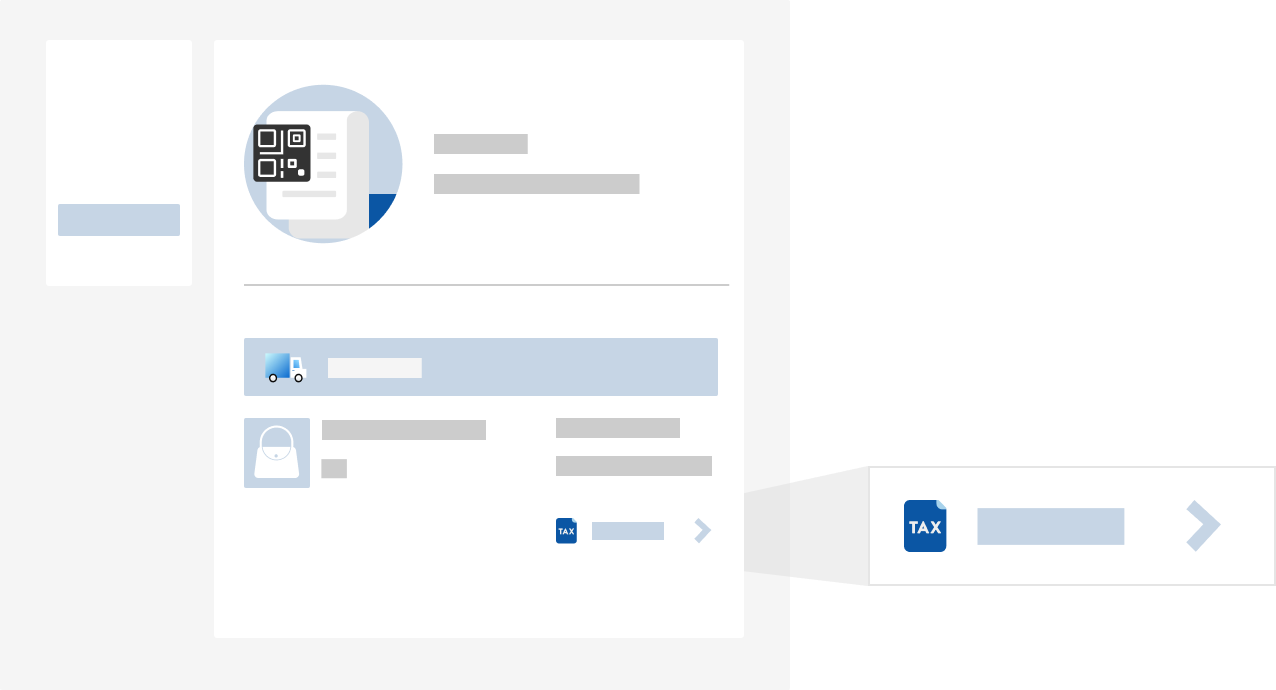
My Order Page
2. You can choose to request either a Personal tax invoice or a Corporate tax invoice as shown below.

Personal Tax Invoice

Company Tax Invoice
In case of request tax invoice at “My order” page after you have received the item but not over 14 days
1. Please send an email to [email protected] with the subject “Request tax invoice”
And then send the tax invoice (ABB) back to us at the address below.
To : King Power Click Co., Ltd. (E-Business Department)
Address: 8 King Power Complex, Rangnam road.,Thanon-phaya thai, Ratchathewi,
Bangkok 10400
We will issue the tax invoice, only after we have received the document. And the tax invoice will be sent to your purchased address of that order within 14 business days.
2. Go to the “My order” page then select the order that you would like to request a tax invoice, you will see ![]() Request Tax Invoice Click the button and fill in your tax invoice information.
Request Tax Invoice Click the button and fill in your tax invoice information.
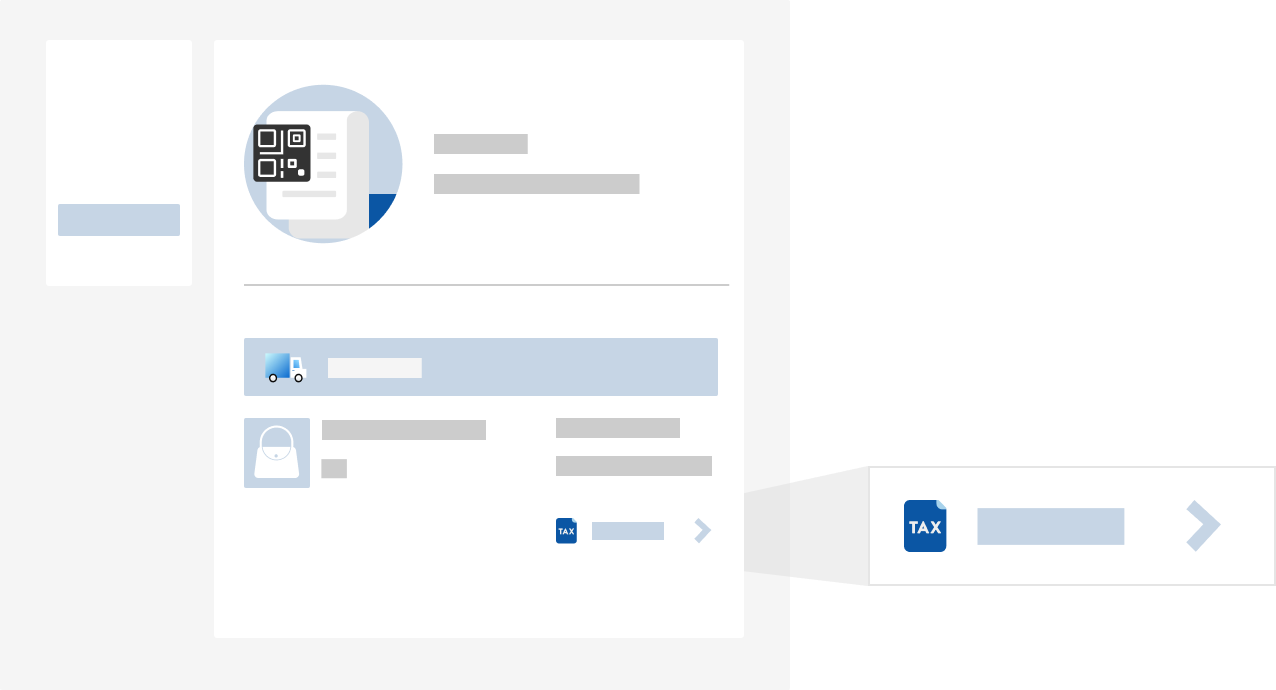
My Order Page
3. You can choose to request either a Personal tax invoice or a Corporate tax invoice as shown below.

Personal Tax Invoice

Company Tax Invoice
Terms and Conditions for requesting tax invoice
If you would like to request a tax invoice, please consider the terms and conditions below.
- For an order that requests a tax invoice, the product of that order will not be able to change or refund.
- For any order that you have received the Tax invoice(ABB) already and prefer to request the tax invoice. The company reserves the right to issue the tax invoice, only after we have received the document back. And the tax invoice will be sent within 14 business days to your purchased address of that order only.
- In case you purchase a “Non-Duty Free” product and select to pick it up at the airport and also prefer to get a tax invoice. The company reserves the right not to issue any tax invoice for that order.
If you have any questions about requesting a tax invoice, please contact [email protected] or King Power Contact Center : 1631 between 08.00 am and 9.00 pm

