King Power | Member Discount
Member Discount with POWER PASS Member
POWER PASS members can instantly access member discounts when signing in to their online account using the same email address or phone number.
If you’re not yet a member, please see the registration steps by clicking here
1. POWER PASS members can instantly enjoy member discounts by signing in with the same email or phone number used during registration.
2. Go to the “Shopping Cart” page — the promo code will appear there.
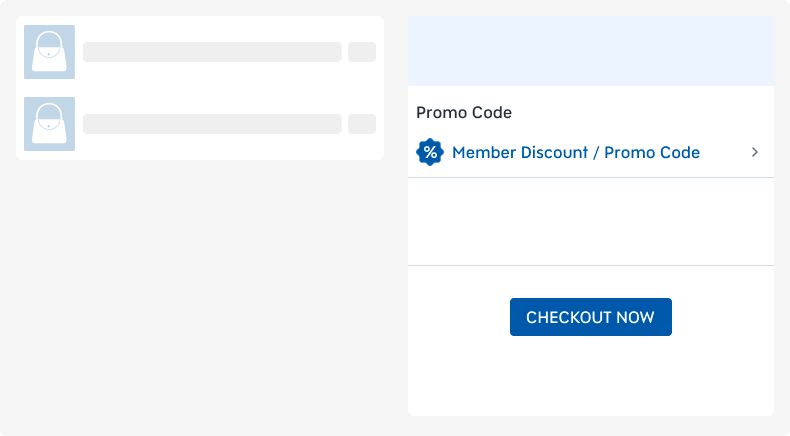
Display the Shopping Cart page showing the promo code.
3. Click on “Member Discount / Promo Code” — the system will display available promo codes. Look for the section titled “Member Discount” and tap “Use”. The system will automatically apply your member discount.
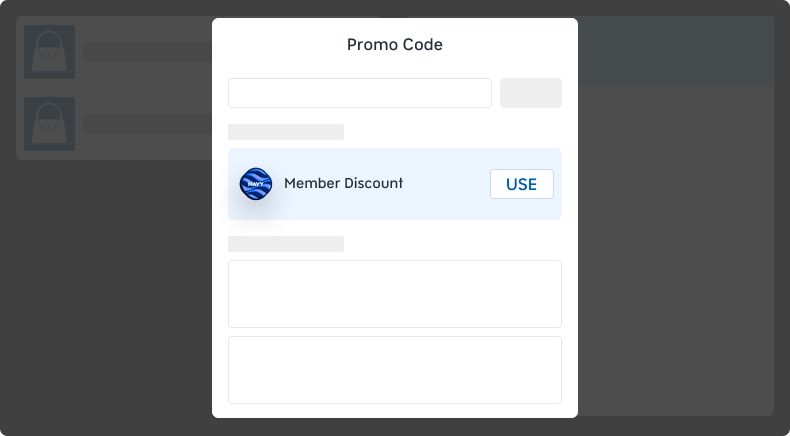
Display the promo code screen showing “Member Discount”.
Terms and Conditions
- Your POWER PASS membership must not expire at the time you prefer to use a member privilege discount. (time of terminating of King Power Membership is 23.59.59 of that day)
- There are terms and conditions of Member privilege discount apply. For more information about using Member privilege discount, you can check at Terms and Conditions of that particular campaign.
- You can check your King Power membership status at "Account & Security" or King Power application by downloading from App Store or Playstore or Member Counter Service at Downtown shop and airport. See map
- The Company reserves the right to change the terms and conditions at any time without prior notice. King Power membership holder is acknowledged those terms and condition when applying for POWER PASS membership.

