King Power | Cash Wallet
POWER PASS members can now use CASH WALLET.
Terms and conditions on how to redeem money balance on membership account (CASH WALLET) :
- Fully redeemable at King Power stores and Kingpower.com and King Power Application
- Valid for use in conjunction with King Power discount
- Valid for the purchase of participating merchandise and brands
- Terms and conditions are governed by the Company and are subject to changes without prior notice
How to use CASH WALLET
1. 1. After “Sign in” your online account with POWER PASS membership successfully. press the menu “Account & Security”. If you are not yet a member, please view the registration steps click here.
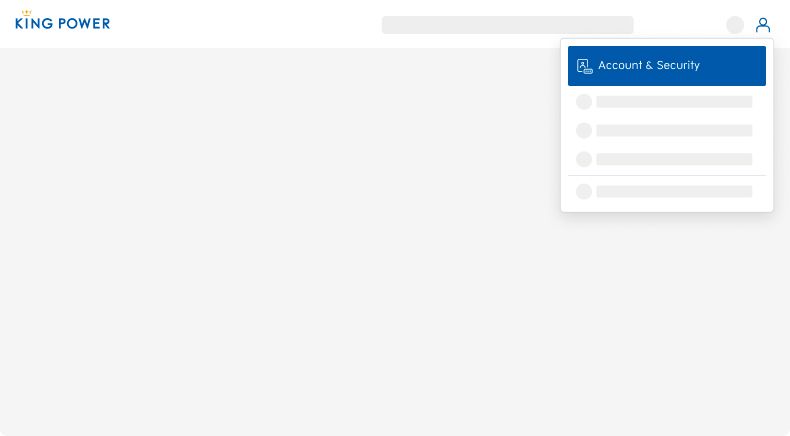
Displays "Account & Security" when pressing the menu
2. When pressed in, the system will display your existing CASH WALLET and can be used online.
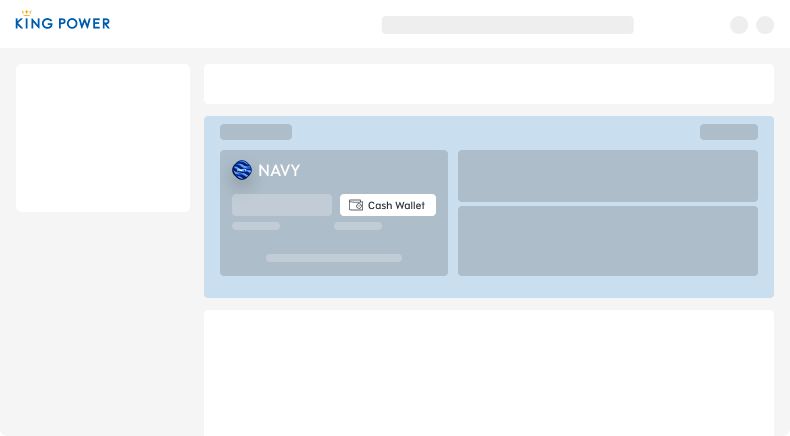
Showing the page "My Account", the number of CASH WALLET
3. When customers want to checkout with CASH WALLET when they go to the page "Payment" to choose The payment method is CASH WALLET.
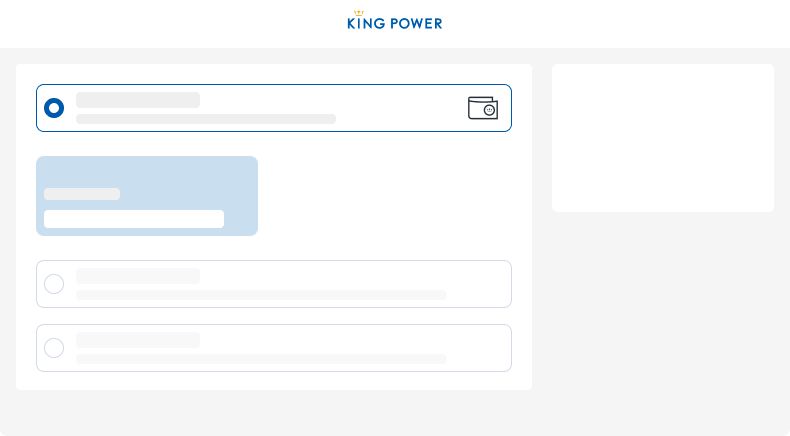
Show the "Payment" page when selecting the payment method as CASH WALLET.

